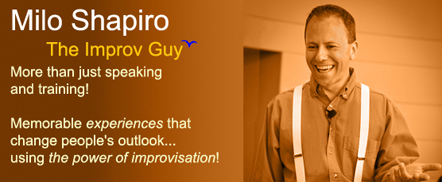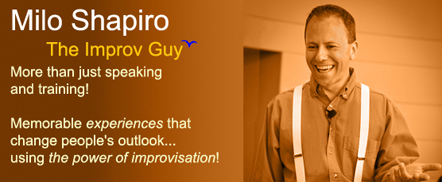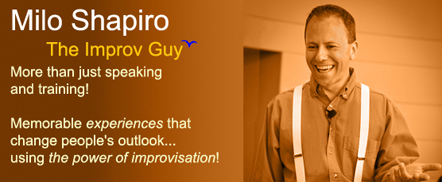
|

Milo's periodic
journal
of
learning, life-tips, and laughter
The
So-Called Phobia of Public Speaking
(Subtitle: Fear of Public Speaking Is
Rational!)
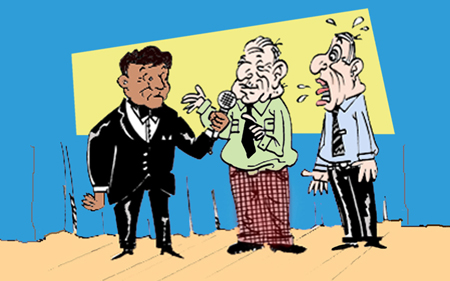
As a speaking coach, I'd say 75% of the people who
call my office mention fear -- and that's fine. It's okay to
acknowledge that something is scary; it's even better that these folks
have picked up the phone, taking a step to deal with it. It's that word
"phobia" that I have a problem with.
Dictionary.com defines a phobia as "a
persistent, irrational fear of a specific object, activity, or situation...."
My argument is that there's nothing irrational about being
afraid to do something that you haven't been trained to do well!
Supposing tomorrow, for reasons unknown, you are
awakened to find out that you have to do immediate open-heart surgery on
someone. Only you can save the person on the table and you're [click
to continue reading this article]
Public Speaking Tip of the
Day
What happens when you'd like to have
your presentation on Powerpoint, but it's impractical for
the setting (ie: there's no room for a screen, there's no projector, the
situation is too informal for Powerpoint, etc.)?
Use Powerpoint anyway...for your own
benefit.
I always tell people that Powerpoint is only 60%
for the audience and 40% for you...so keep that 40% part! Just set
up your laptop where only you can see screen. You
still get all the advantages for yourself -- especially with your
personal remote (they're about $10 on eBay) so you won't have to hover
over the Enter key.
Using Powerpoint this way frees you of fumbling
through papers and makes it easier, with big fonts, to maintain eye
contact. It even enables you, if necessary, to do that thing that
we usually try to avoid: reading from the screen. It's not ideal
to do that, but if only you can see it, it's more forgivable.
You can throw these types of Powerpoint
presentations together quickly because you don't have to use fancy
things like graphics or pop-ups since it's for your eyes only.
One of the many tips in
"Public
Speaking:
Get A's, Not Zzzzzz's!"
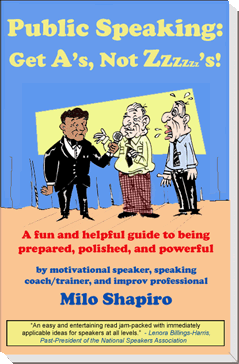
Recently released
for the next generation:
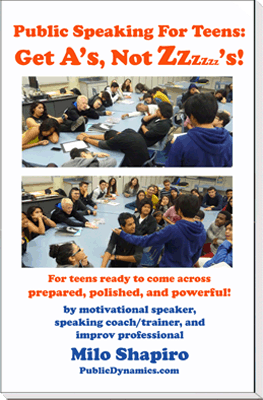
A Thank You from Milo
With the help of many of you who bought
the new book and/or posted about it on Facebook, Twitter,
and LinkedIn, the paperback release of
Public Speaking for TEENS: Get A's, Not Zzzzzz's!
was a hit!
It peaked at #2 in its category, which
I'm extremely proud of. Try as I might to unseat #1,
What Color Is Your Parachute for Teens? (the teen
sequel to the NY Times best seller for adults) is a mega-hit
from a powerhouse agency. It has held the #1 position for
months. So I can feel very proud to have spent several
days at #2 behind that.
Everyone's support in getting the word
out means a great deal to me.
Make More of Autocorrect on Your
Computer
I'm
always surprised to learn that people aren't making the most
of the autocorrect features of programs like Outlook and
MS Word. You needn't limit yourself to the corrections
that come with the product. And the usage goes way
beyond spelling. Most autocorrects can hold sentences,
formatting, and even images.
For example, I have three
salutations, each with a photo and two columns of
information, saved under three different autocorrections.
One is my default in Outlook, but if I want one of the other
two, I just erase the default and type "coachsal" or "tbsal"
(for teambuilder salutation). The entire desired
salutation pops up, replacing those few characters,
like magic.
Got a paragraph that you
frequently type, like directions to your place from the
closest freeway? Save it all as "gettome" in
Autocorrect and you'll never type it again. I never
type my email address or phone number in emails...all
autocorrect. And then there are no typos because a bunch
of numbers just pop up. And if they don't pop up, it's
much more noticeable that I mistyped the autocorrection key
phrase.
Today's Humor
"They say people are
more afraid of public speaking than they are of snakes. It doesn't
seem to make sense. I mean, you don't see someone walking through
the desert, suddenly shouting, "Watch out! A podium!"
--
Source unknown
Today's Featured Podcast
Have you ever struggled to make peace with yourself? To treat yourself
with the kindness, compassion, and love that we know we should show to
others. When we can get to that point, it can reframe our work,
our relationships…and our lives.
I invite you to listen to my podcast interview with motivational speaker
and author Mike Robbins, whose latest book Nothing Changes Until
You Do -- A Guide to Self-Compassion and Getting Out Of Your Own Way
helps individuals and audiences look at how they undermine their own
good intentions through self-deprecation. Mike gives us some insight
into the challenges of opening up to ourselves, being okay with the
imperfect person we find there, and taking that person into the big
world out there. His site is
www.Mike-Robbins.com .
My podcast show is also
called "Full Speech Ahead!". You can find past episodes like this
on iTunes or click anywhere on the image of us below to hear it right
now.

See? Told you the
newsletters would be light and helpful. Thanks for
your patience; so pleased that it's finally going out.
If I can be of service to
you, just use the button here to reach my site and drop me a
line! --
Milo




 Contact Info
Contact Info
 Milo's Books
Milo's Books
   
Copyright
2016, Milo Shapiro.
Hope you'll continue to
receive my mailings, but if you want off the
list, please scroll to the bottom and
unsubscribe with the option there. Just
please don't call me a spammer. ;-)
And if you're seeing this on my website and would
LIKE to get the emails so you don't miss future issues, click here to
sign up:

| |